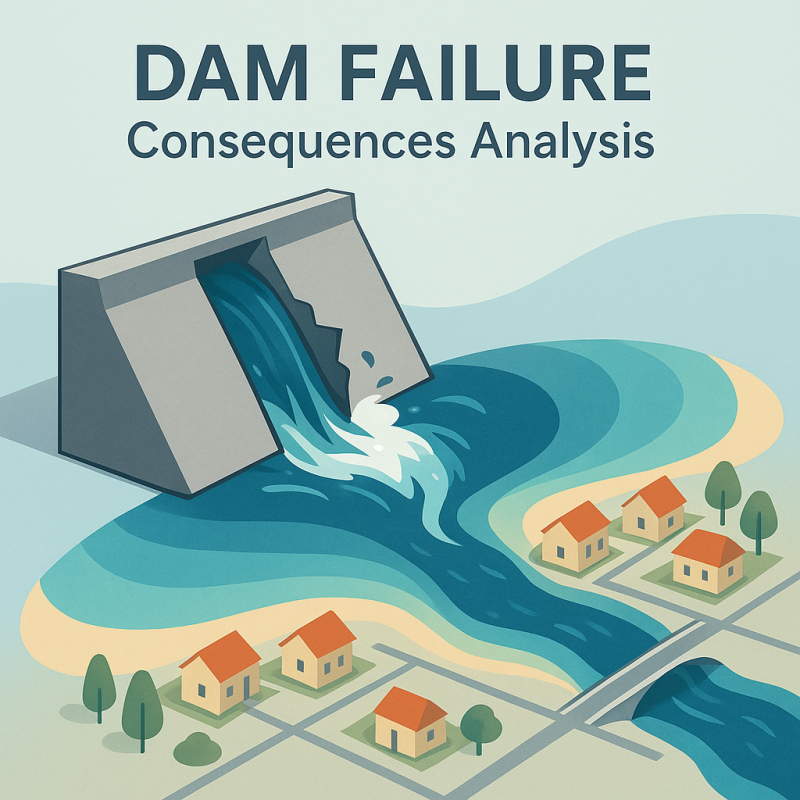
HEC-LifeSim
1) Crea un nuovo progetto su HEC-LifeSim (Apri il programma, sulla ribbon bar: File > Create New...)
2) Imposta la proiezione del sistema di riferimento.
2) Importare una mappa di sfondo del territorio: segui il tutorial (ribbon bar > Mapping)
2) Importa i dati di Hydraulic-Data da HEC-RAS: i plan Failure (F) e Non Failure (NF). Read the tutorial.
3) Import structures. You can import them from:
- a point shapefile (follow this tutorial)
- the National Structure Inventory (NSI) (follow this tutorial).
4) Add the Emergency Planning Zone (EPZ) (follow this tutorial).
5) Add the Road Network Data. You can import them from:
- a shapefile (the tutorial is missing)
- OpenStreetMap (follow this tutorial).
6) Add Destination Points (follow this tutorial).
7) Create Alternatives (follow this tutorial).
Aggiungi commento
Commenti