In HEC-LifeSim, Emergency Planning Zones are not only spatial, but also linked to the population’s level of preparedness and their ability to respond. Typical categories are:
-
Minimally Prepared:
-
Population with low awareness of risks and poor preparedness for evacuation.
-
Longer response times, higher likelihood of delayed evacuation.
-
Used for conservative emergency scenario simulations.
-
-
Moderately Prepared:
-
Population that has received some information about risks and evacuation procedures.
-
Faster response times, but not optimal.
-
Allows simulation of realistic scenarios with some community resilience.
-
-
Well Prepared:
-
Population that is well aware of the risks, has participated in evacuation plans and drills.
-
Short response times, high probability of complete and safe evacuation.
-
Used to evaluate the best-case emergency management scenario.
-
-
Custom / User-defined:
-
You can create a specific population class with custom reaction times, evacuation speed, and behaviors.
-
| EPZ Type | Warning Issue Delay | First Alert Diffusion | Protective Action Delay (Preparation/Preparedness) |
|---|---|---|---|
| Minimally Prepared | Minimally Prepared | Slow | Slow / Low |
| Moderately Prepared | Moderately Prepared | Moderate | Moderate / Medium |
| Well Prepared | Well Prepared | Fast | Fast / High |
| Custom/User-defined | User-defined | User-defined | User-defined |
-
Warning Issue Delay: delay in issuing the warning relative to the dam failure scenario.
-
First Alert Diffusion: speed at which the alert reaches the population.
-
Protective Action Delay: combination of:
-
Perception: how quickly the population perceives the alert.
-
Preparedness: how fast they can respond based on their level of preparedness.
-
MINIMALLY PREPARED EPZ
First, you need a polygon shapefile with the area of interest.
Import this shapefile.
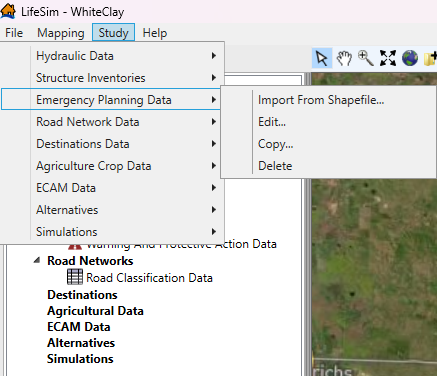
Let's create the Minimally Prepared Emergency Planning Zone.
In the Import Emergency Planning Zone dialog box add the following information:
- Name: MinimallyPrepared
- Emergency Planning Zone Name Field: id (or whatever it will be the name of this field)
- Simulate Traffic: checked
In the Warning Issuance Delay tab:
- Warning Issuance Delay: Minimally Prepared
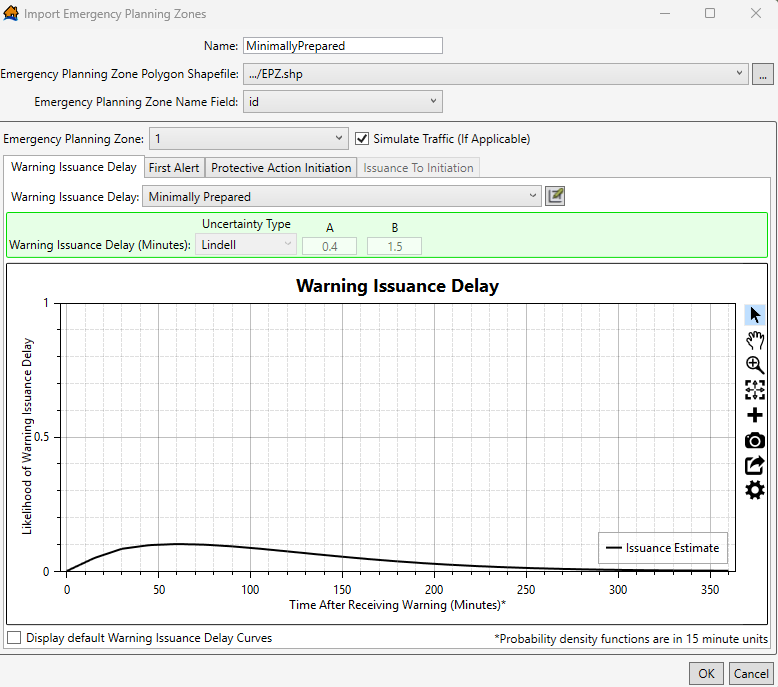
In the First Alert tab:
- First Alert Diffusion: Slow
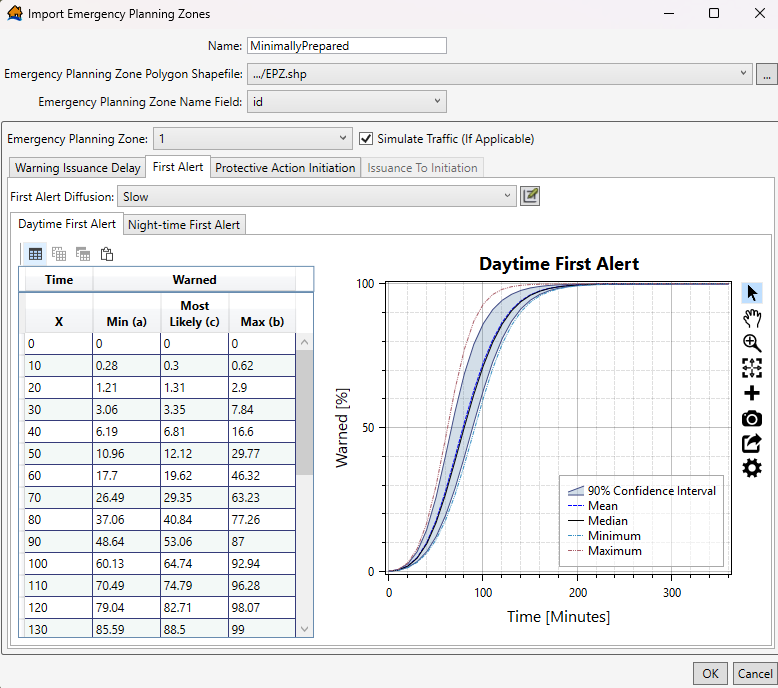
In the Protective Action Initiation tab:
- Protective Action Delay: Perception Low / Preparedness Low
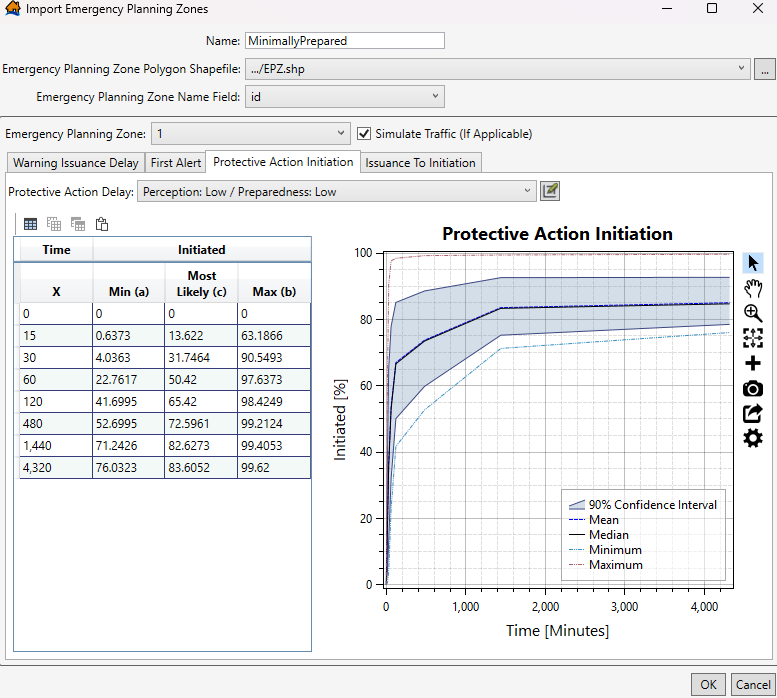
Aggiungi commento
Commenti