Open the Catalog window (View tab | Window group | Catalog Pane).

- In the Catalog window, browse to the Folders where you want to create the shapefile.
- Right-click the folder and choose New > Shapefile.

Define shapefile properties (Name, Geometry Type, ...).

Coordinate System: Click on the world symbol, and choose the desired (projected) coordinate system.

- On the Edit tab | Feature group | Create.
- In the Create Feature window, select the shapefile and click on the type of shape you want to create.
- Click on the map where you want to put the vertices of your polygon. Double click to close the polygon.
- On the Edit tab | Manage Edit group | Save.
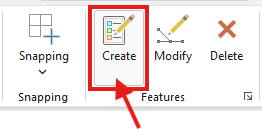


Aggiungi commento
Commenti