
Go to Component | Create Component | Meteorologic Model...

Insert the Name and Description and click Create.

In the Watershed Explorer, under the Meteorologic Models folder you can now see the Meteorologic Model that you have created.
Select it and go on the Component Editor.
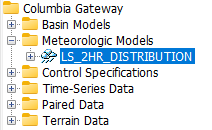
In the Component Editor, in the Meteorology Model tab, set the options as in the picture below:
- Unit System: U.S. Customary
- Precipitation: Specified Hyetograph
- Replace Missing: Set To Default
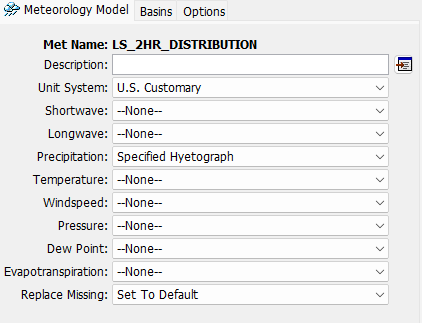
In the Basins tab, select the Basin Model.
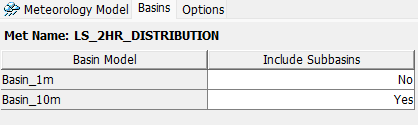
In the Options tab, select No for the Total Override.

- In the Watershed Explorer, click the [+] icon next to your new Meteorologic Model to expand the list and reveal the hidden files. Select the only file you see: Specified Hyetograph.

In the Component Editor select the Gage: the time-series data of the precipitation.

Aggiungi commento
Commenti